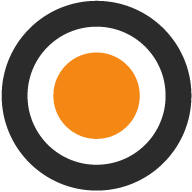More to the point, though, I had mapped at least one or two of the F-keys to specific shortcuts, meaning that I either had to hit the Fn key and the appropriate F-key, or I had to flip the functions in the keyboard preference pane and then use the two-key move for all the special functions. Neither of these were satisfactory solutions, but fortunately I stumbled upon the handy FunctionFlip which allowed me to have the best of both worlds.
FunctionFlip ist ein Utility mit dem man wahlweise die Funktionsweise der Funktionstasten ändern kann, was vor allem bei Notebooks hilfreich ist. Wenn man zum Beispiel jederzeit die Lautstärke regeln möchte, ohne die fn-Taste zu drücken, gleichzeitig aber zwei Shortcuts auf F1 und F2 legen möchte, ohne dabei Verrenkungen durchzuführen, kann man dies mit dem Programm erledigen. Die Anwendung ist kostenlos.
[via Macworld]